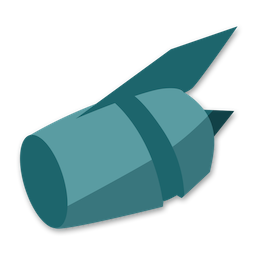Adding runtime configuration
This section of the tutorial enhances the application to allow the user to configure the listening port.
The application above creates a process with hard-coded port of 5000. This is problematic in the case you need to change the port when running on a different environment, or run two servers on the same host.
We can instead accept this value from the environment (environment variable, file, configmap, etc) at runtime so that no code change is required to configure this value.
We declare the configuration values accepted by the server process with a configuration struct. Here, we tag the port field with env which indicates the environment variable that should be read to populate this field.
In the Init method of the process, we populate an instance of this struct with values and pull the required values into the process struct for later use. Note that we’ve also added a Config field with a service struct-tag. These fields are automatically populated by the bootstrapper for registered processes before they run.
| |
Running the application the same way will show the same behavior. Running the application with PORT=3000 will cause the application to listen to the non-default port 3000. Running the application with a non-integer port value will cause the application to fail on startup with an error message.